How to make Anonymous Phone Calls
How to make Anonymous Phone Calls
Whilst the NSA is tapping our phones, and watching over us, it seems almost impossible to get any anonymity when on the phone. While security, spying, and listening are at an all time high, its time to take a stand with phone lines. Text messages are saved, your internet traffic is begin read, big corporations are spying on us, but we can defend ourselves to a point. But now we need to start encrypting and have the ability to make anonymous calls without the fear of it begin used against us, or traced. What are some ways to clean up the phone call footprint?
Seven ways to make anonymous phone calls
1. Buy a prepaid phone. Using prepaid phones you can get at the grocery store or market is very common. Make sure to buy the phone with cash, and only make the calls you need. Don’t store any contacts on the phone, or call anyone or anything that may leave a trace. Keep the phone off with the battery out till you need to make your call.
2. Disguise your caller ID with SpoofCard. SpoofCard.com is one of the largest phone spoofer services online. You get credits, or use their free/trial service and call in with your phone, once connected to their number you choose what number you want to appear on the victims phone, then you call the victim. There is absolutely no trace left on you as you call SpoofCard, and SpoofCard redirects the phone call to the victims number. The service is one hundred percent legal. Law enforcement agencies use it, Government agencies use it, individuals use it to protect their identity and/or make one time calls, and some people use it to pull pranks on others. Whatever the occasion is, you get to spoof your number and/or voice to the opposite gender, or shield your current voice. I have personally used the service, and the voice changer works, along with the caller ID spoofer.
3. Use Google Voice as a proxy number. Google voice allows you to obtain a %100 legal phone number. The number can connected to your current phone, email, or can just be used stand alone on a computer. Google voice acts as a proxy number. Maybe you want to give a company your number without comprising your real number or identity, use Google voice. Google voice can redirect phone calls to your phone if chosen, or can let others leave a voice mail. Google voice is %100 free to receive calls, and send texts. But to call other numbers with your Google voice number, you have to buy some minutes. Google voice is great to hide your real number, and make sure your identity isn’t comprised. Just be careful though, remember Google owns this service and will log all texts, calls, and numbers you enter forever, no matter what.
4. Use *67 before dialing the number. *67 is a very popular feature that blocks caller ID. If you use *67 before typing in the number you want to call, it will appear as “Unknown Caller”, “Block Caller ID”, or something similar. This will make sure that individual will not be able to call you back, get your name, and/or number. Everything in concealed to a “Private” caller ID. But your phone companies will still log all calls made this way, and the NSA can still listen in.
5. Use a payphone. Payphones are still globally placed around the world. Payphones have always been, and will continue to be the most anonymous form of calling. Most payphones accept coins, and are in very busy locations (great for anonymity and to blend in). Put some coins in, and make the call %100 anonymous (of course be on the lookout for security cameras and drones). Some modern day payphones accept credit cards, or digital forms of payment. Never ever use that option. Card skimmers, RFID scanners, and many other tools may be hooked into, or around the payphone. Hackers can steal your data, and the call will be %100 traceable. Only use cash, coins, or some other form of non-digital payments if possible. Prepaid credit cards that can be found at the store would be okay if bought with cash at the store. Try and keep footprints down to a minimal.
Overall
Phone calls deserve anonymity. Some may say this post will help criminals commit crimes, or the author of this article is a criminal. Neither are true. This post gives simple tips to stay anonymous when making phone calls. Whether you are a business that wants to make an anonymous call, a government entity that wants anonymity, or an individual that wants the full anonymity they deserve when making calls, then this if for you. Anonymous phone calls have helped whistleblowers, have helped individuals leave anonymous tips to the court, have helped others leave an anonymous tip to an individual, or have even been used to make daily phone calls. Criminals may use any number of these methods above, but criminals may also drive cars, and use the internet just like everyone else. Everyone deserves anonymity, especially when making a call.


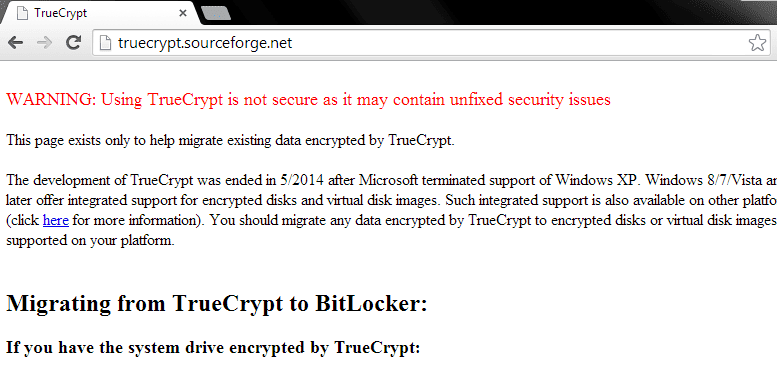




This is a little old, but I notice it says “Seven Ways”, yet there are only five shown. Have two been removed?
You may want to remove Google Voice as an option, as it’s the incoming recorded voice mails that are transcribed that are a security risk because they are stored on Google servers. Google collects data, resells it and shares it. Not cool.
I recently had all my contacts in Google and Facebook appear in my imported contacts on linkedin without any sync’ing, without importing, without knowingly granting permission. I need help figuring out how this happened. Ideas?
Hi yes, I do note that Google will log all your info. I think its nice to keep on the list, as it can be good for a free masked number if you want to make a few one time calls or something very low profile. The last sentence in the Google Voice section really sums it up.
Also for your contacts to show up, you may have been logged into Facebook or Google when signing up for Linkedin. You may have hit continue or link unknowingly allowing accounts to interlink into each other. Or if you signed up for Linkedin with a Google or Facebook product, it will automatically do it. Google has no expectation of privacy. Just know if your signed into any Google service and browsing online, Google is tracking you on over %90 of websites building a profile of you. The fact that your contacts showed up on Linkedin isn’t really surprising, more of just an interlinking or terms of service agreement.