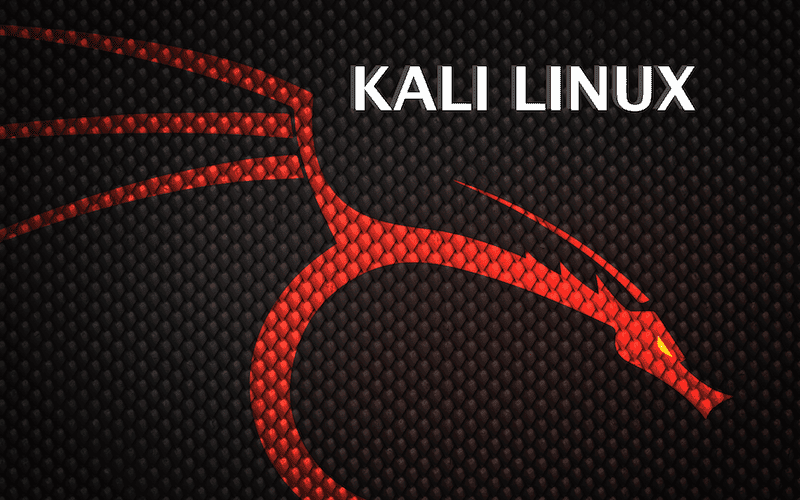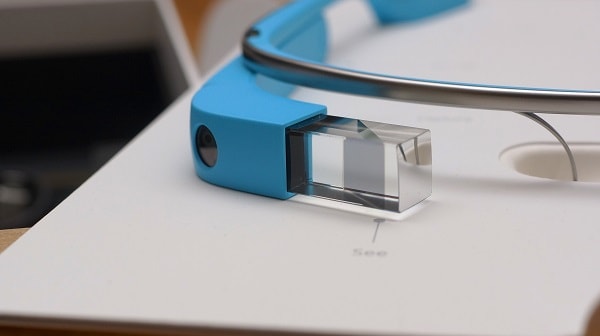KALI Linux officially adds Emergency Self Destruct feature
KALI Linux officially adds Emergency Self Destruct feature
Popular hacking/penetration testing operating system KALI, a custom Linux version, has introduced a new self destruct feature. A few days ago the Kali Linux developers added the self destruct feature into their beta testing and asked if users thought the feature was useful. Well on January 10, 2014, the developers behind Kali Linux officially added the emergency self destruct feature. To enable the new feature, users must use their full disk encryption and encrypt their hard drive with the cryptsetup utility. Once fully encrypted you can set two passwords, one to officially unlock and decrypt the hard drive. And another to wipe/self destruct the hard drive. This feature can be used in emergency situations where one might want to wipe their whole hard drive instead of handing over their password to decrypt the hard drive.
Other situations this could be useful is if a computer is stolen, seized, or for journalists. Since recent N.S.A. revelations many journalists have been held at the airport while security and customs seize electronics and/or interrogate them. If a journalist would rather nuke their hard drive instead of decrypting it to turn over data this could be vital. All information on the hard drive would be wiped, and there would be a clean slate/blank computer. This could be an amazing tool for journalists, hackers, activists, etc.
This feature is truly amazing and a new step for encryption, and all operating systems. In the 1.0.6 patch there are new hacking tools, along with an assortment of updates. If you already use Kali Linux there is no need to reinstall or download a new set up, you can input
root@kali:~# apt-get update
root@kali:~# apt-get dist-upgrade
to easily update to the newest patch. This will allow you to have access to the self-destruct feature. The self destruct feature is truly amazing, and will hopefully be added to more operating systems soon.
*Download the official Kali Linux operating system here.