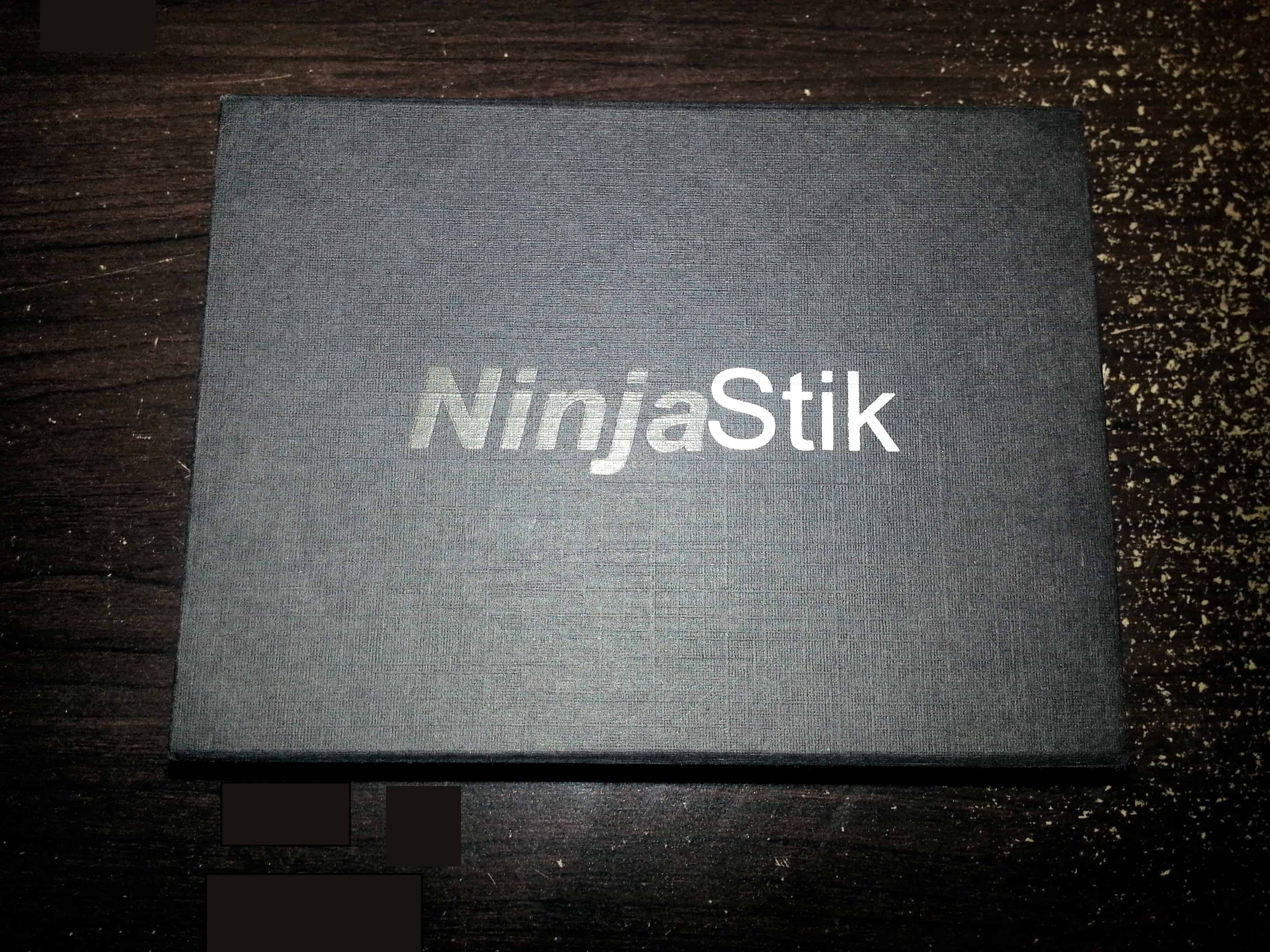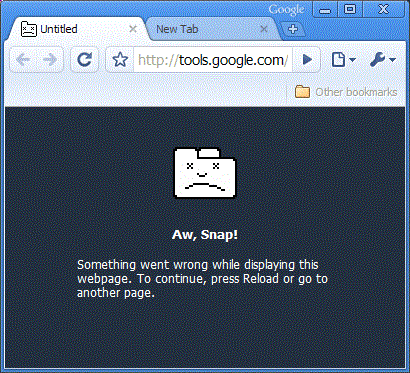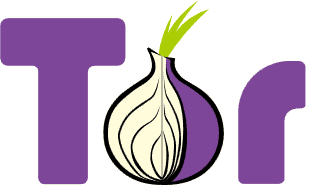NinjaStik Review
NinjaStik Review
NinjaStik Anonymous browsing made easy! The NinjaStik is a powerful anonymous USB stick. They claim it can make you anonymous anywhere, and at anytime. It is said to make browsing the web anonymously easy. As we all know, these days it is hard to stand up for internet freedom, let alone be anonymous online. Begin anonymous online these days take a lot of steps. It can be time consuming, cost a lot of money, and just be a hassle. NinjaStik puts all this hassle into one simple, and easy to use stick.
Why do I need to be anonymous online?
The number one question I get is “Why do we need to be anonymous online?” We deserve
transparency online. Facebook paints us this one portrait of anonymity, that it doesn’t exist. But, if you are an internet advocate, enjoy trolling online, like having multiple identity’s, or like the anonymous concept of the internet, you should know this is not true. But with PRISM, the NSA, Facebook, Google, and all these social sites tracking us, our online rights are going in the hole. Why do you need to be anonymous online? Well, its up to you. If you want a big data bank written about you, and want everything you type into Google to be tracked, sold, and mined, then no you don’t need to be anonymous online. But, if you want to be able to be who you want to be online, then yes you need to be anonymous. Now lets get to the NinjaStik review.
The NinjaStik
I’m not a big reviewer, but I got to get into the look and packaging. When I got my Ninjastik in the mail, I was assuming it would just be a regular USB 2.0 flash drive. I don’t mean anything bad by that, but I wasn’t expecting the stick to look as sexy as it did. I was completely mistaken. The NinjaStik came in a manilla envelops, but when I opened it, I was in for a pleasant surprise (black/brown spots are me blocking out reflection)
I opened it up
Then I saw the USB 3.0 (I wasn’t expecting it, very very nice touch)
The NinjaStik comes with the black box, the NinjaStik, and a piece of paper on how to use the NinjaStik on a Windows PC, Mac OSX PC, and/or a Linux PC. No unneeded packing, just the stick, and instructions.
So what can this NinjaStik really do?
This little NinjaStik can do a whole lot. You just turn your computer off, plug it in (my keyboard has a USB hub built in)
hit F12 rapidly, or whatever button your computer uses to change the boot order, then select the NinjaStik (may be named something else), and boot from the stick. Then you will proceed to type in your password (default password to log in is “password” with no “”). You will get in, Vidalia will boot up instantly, you must connect to the WiFi network you want to use. Click the little network icon, select the network you want to use (if it is a protected home network then you must type in the internet access code), and bam, you are completely anonymous. With one click, you can be online and anonymous. The firewall does not allow the internet to connect without TOR fully running. If you are browsing the web, and the internet cuts out, the kill switch activates, and the internet wont work till TOR is fully re-connected. I did test it, I turned off my modem, or took the Ethernet cable out. or just turned off TOR really quick, and re-connected, and it won’t work till TOR is 100% working. The stick really does keep you anonymous, and is heavily encrypted. The NinjaStik really does keep your ninja online.
The NinjaStik OS
NinjaStik has its own custom Linux based OS. It kinda looks like a windows XP, and Unix OS got mixed together. Its a really nice and friendly OS. The only problem was, it is not very friendly to mice that need drivers. I have a mouse that requires I download the drivers off the site. My mouse has different modes, and the OS was not to friendly to it at first. But, when I plugged in a regular mouse that doesn’t need any special drivers, it worked fine. It also worked on every single laptops built in track pad. I didn’t seem to find any flaws with the operating system, other than my personal mouse needing custom drivers to work on any Windows, Mac, or Linux PC. But for the overall OS it is great. I will do a video in the next day or two, but it is %100 noob friendly. I really liked the way it was set up. It allows you to change your password to anything you want on the fly. It has a very easy, and heavily customized BitCoin wallet built into the OS. The wallet is really really cool, and easy to use. The NinjaStik booted up in under 30 seconds on a super old netbook I had lying around. It also booted up very fast with my newer computers, but that is expected. The NinjaStik should always boot up fast, because it isn’t using your computers hard drive or OS. Its using its own hard drive, and OS, but only your CPU, GPU, ram, and other pieces of your computer. I even got my family to even be able to use it, and they know nothing about computers. They said it was simple, fast, and fun to use. The NinjaStik is really fun and simple.
Overall Rating
The NinjaStik gets a 10/10 on my anonymity scale. Yes, there may be a way for someone to peak on your internet, as there always will be, but the NinjaStik does its best job to cover it. You leave no traces on that persons computer, on the NinjaStik, or even on the network. Its all encrypted via Tor, and can be put on your keychain and go anywhere you go. No more needing to worry about viruses on public computers, or that coffee shop with free wifi. You use your own OS, and encrypt your network. No virus on that computer will affect the NinjaStik, or affect your privacy. You can do whatever you want, wherever you want with the NinjaStik.