What is a VPN?
What is a VPN?
What is a VPN? A VPN is a virtual private network. But, what does a VPN really do for you? How does it protect your online identity or protect you from the so-called “Hackers”? A VPN is somewhat complex in the way it works, but they are very simple and easy to use. But the way a VPN protects you is quite simple to explain. It encrypts your internet. So when you go to FreedomHacker.net usually your ISP would see “Your name”- visited FreedomHacker.net at “11:11PM”. But if you turn the VPN on, your ISP will see “Your name”- visited dfkjadsk;j;df at 11:11PM. The VPN scrambles your online traffic, and makes it extremely hard for anyone to see what you do online. What is a VPN, and what does it really do for me?
Why do I need a VPN if it only scrambles my useless internet traffic?
Usually when I try to explain what a VPN is, and what it does to people think it is useless. They always play the “I have nothing to hide why should I care?” card. There are many reasons why you would want, and need a VPN. The two most important things it does is it makes you anonymous online, and encrypts/hides what you are doing online. Begin anonymous online is great. Generally when you sign online your Internet Service Provider gives you an IP address. The IP address is kind of like your address online. It is there to generalize your location, and as I said, kind of give you an address online. This is a lot of what your IP can give out
As you can see it gives your general location/city, country, state, IP address, internet provider, and more. These are all what your service provider gives you. This allows websites and others to track you. It also allows your ISP to monitor you by sticking this address on you. You may not be the only one on the IP address, as your neighbors or other people in your vicinity using the same service may have it too, but it still does not offer much anonymity. The providers allow you to do nothing about this. You cant take it off by calling them, or remove it in any way. This allows them to keep track of you in herds, and allows them to be able to spy on you like a farmer and a bunch of sheep. When you step out of line they can clearly see and they will zap you. But what if you could take that off? Take your general location off. Be able to appear in Russia, Sweden, France, Canada, or anywhere in a matter of seconds while sitting in your pajamas at home? A VPN makes this possible. A VPN generally offers a wide variety of locations. The way it makes you anonymous is by assigning you an IP from another host. So if I live in New York in the USA. I can still get a VPN that allows me to appears in New York in the USA, but I won’t be picked out. I will be on a massive server, where thousands of other users are on the same IP using it while I am. Thousands of users on the same IP coming from all around the world. This stops sites from data mining you, knowing who you are, or where you are from. This allows you to go ghost online. But another large factor is it encrypts your internet traffic. A lot of WiFi networks are very unsecure. Even yours at home can be intruded on. If you neighbor is tech-savvy, it is not hard to break in on others internet. They can break your internet password, and use your internet for free, while viewing everything you do. As I said earlier when you visit freedomhacker.net, your ISP sees that you visited the site. But for your ISP to see that, you have to send them internet packets. You have to send them your data involuntarily. Then they will log it, and keep it for “security purposes”. But with a VPN you connect to their server, and route your traffic through them. When you turn on your VPN and go to FreedomHacker.net you go through the VPN’s server, they encrypt it, and send out dfkjdsfkl; to your ISP. Your ISP wont know what you are doing, or be able to see what you are doing. For them to be able to see that you visited a webpage, they would have to decrypt hundreds and hundreds of packets. It would be an extremely long and tedious job. Then at the end, there would be no sure outcome of it either. They may not even be able to decrypt them all depending on the VPN’s encryption algorithms. The same thing can happen with a hacker. They would be able to get into your internet and view everything your doing. When you go banking they can steal your username, password, and other data begin transferred over the network. But, when you have the VPN on, they cant see anything other than a bunch of encrypted packets. Why would a hacker want to sit and decrypt loads and loads of packets to see you visited Google.com, when they can just go on your neighbors connection and jack their passwords, and other data. VPN’s are a great tool to fend off online criminals like your government. They can allow you to bypass internet censorship, and do as you please online. They keep you secure at home, on public wifi networks, on the go, and even on your phone.
How can I trust the VPN provider?
Another question I get is, “Well how can I trust the VPN provider? How do I know they dont watch what I do and then send it to the government?”. Well this is the thing, some VPN providers do do this. Some VPN providers may keep logs like your ISP. They may watch, and view everything you do then sell it all. HideMyAss.com is one of the most popular VPN’s on the market, and are also one of the worst VPN’s on the market. They keep logs of what you do (the Terms of Service say they don’t), and then hand them over to the government without hesitation. One of the lead members of LulzSec used HideMyAss, and they sold his data out. They tried making stories up, and whatnot, but they clearly sold his data to the government. Other factors got him arrested, but that was one of the main pieces of evidence. But, a lot of VPN providers today can be trusted. Logs aren’t always bad on a VPN. I personally use my VPN 24/7 just to surf the internet. I wouldn’t really care if someone saw what I was doing online, but I don’t feel the need that they need to. I choose to use a VPN that does not keep logs. It is a lot more secure, and overall a better choice. Almost all VPN providers today claim to not keep logs. A lot of providers lie, but a lot of providers tell the truth. You just have to find the providers that tell the truth. One of the best VPN’s I have used to date is Private Internet Access. It is cheap, easy to use, has loads of locations, and is a highly trusted VPN. Private Internet Access is one of the truthful VPN’s that does not keep logs of what their users do. When you get on their server, they encrypt your data, and delete what they just saw. It simple goes through one side, and doesn’t come back out. Another highly anonymous VPN is CryptoCloud.com. There are many secure VPN’s on the market. But do your research because if it sounds to good to be true, it is probably to good to be true. A VPN can really help you, but no need to pay extra money for your data to be resold. Get a real and secure VPN. You can check out our VPN reviews here.
Overall
Overall no matter what you do, a VPN can be beneficial. It can save you on public WiFi’s, and keep you anonymous online. It can stop you from getting tracked, and data mined wherever you go. It can mask your identity, and show your ISP that you don’t want to be tracked. It can stop letting websites like Google build big profiles on you and see/sell everything you search. Overall it is up to you if you want to stay safe online, or let big companies sail you down the river.





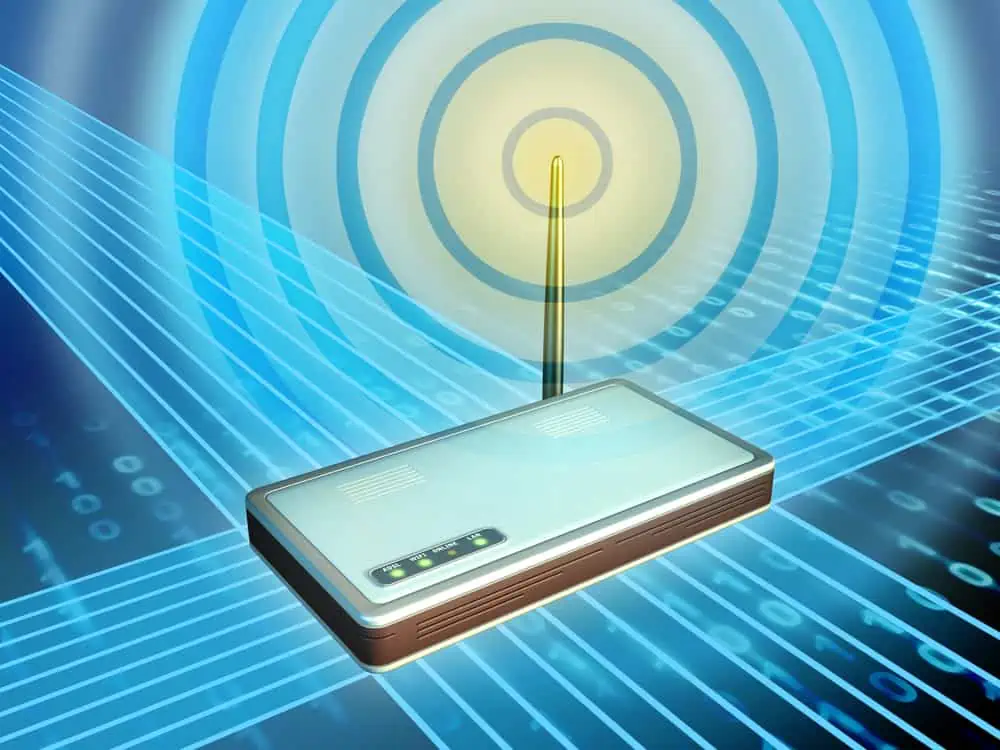

Hi Brandon,
I’ve been going through your site trying to figure out where to start with everything…..and I’m still unsure.
I would like to use a VPN……but not sure how to setup everything because I use my phone as a hotspot. I live in an area where my options are limited to expensive tiered data plans through really only 2 major cellphone and 2 major satellite providers. My next option would then be dial up. I’ve called and requested service/other options through the providers in our area but there isn’t enough demand for them to run the necessary infrastructure to provide more options.
My lifeline however has been my unlimited data plan through Vzw that I’ve held on to for dear life. I use my phone as a hotspot for nearly everything I do (computer, xbox, Apple TV, etc.). In light of this information, what would be my best options? Can I even use a Flashrouter option, Do I have to run two VPN clients….one on my phone and one on my computer for annonymous browsing or is one enough(if so…which one?)?
This might not have been the best place to post…if not I apologize. But…..I look forward to hearing any information you and other readers of Freedomhacker may have. :)
Thanks
Hi Nathan, as far as I know you cannot leverage a cell phone to a router, meaning flashrouters wouldn’t be an option. The only thing I can recommended is to run a VPN on your phone, and tether it out so all your devices can use it. The hotspot option your doing now sounds like your tethering the connection, so all devices have access to WiFi. Running a VPN on the phone should be enough seeing as all data would hit the phone before going through your provider. Again, I am not sure though if it would encrypt it as its going over cell lines. Your best bet would be to run the client on your computer when in use, then on your phone while in use separately. I am not sure about running them simultaneously, just for added protection use the VPN client on your computer then when your not, switch it back on your phone.
What I can recommend is run the VPN on the phone, open your computer, check your VPN connection here, check the results. If the VPN is working then all you need to do is run it on the phone. If the VPN is not working, you will have to run a VPN on the computer and can run the VPN on your phone as well, while in public or elsewhere.
If your looking for a recommendation, Private Internet Access has the best VPN for what features you desire with the phone and computer client. They also allow up to 5 simultaneous connections! They are also having a 20% off Christmas sale here!
Let me know if you need further help!
thanks! this info was really helpful. privacy is important, even if you feel you have nothing to hide. after all, it’s nobody else’s business what i’m doing online, so why allow myself to be tracked and logged?
We feel this way exactly! No reason to be tracked if we are doing nothing wrong, and we shouldn’t have to worry about whats lying underneath the web tracking us. The VPN can put nearly all these concerns to rest with simplicity!
Thanks for the kind words!
hi brandon ……please continue the good work ……i studied what you wrote about VPN ……it is interesting …..thank you
Hi Gabriel,
Thank you for the kind words! If you need any other help, let me know.