3 Easy Ways to Remain Anonymous While Using Google
Google, the search engine that never forgets, well at least that’s what we like to call it. Possibly to your surprise, the world’s favorite search engine, Google, records everything you search, every email you’ve ever received and know almost virtually every website you’ve ever visited. And how is this? Well it’s Google, and they have hundreds if not thousands of absolutely privacy violating protocols implemented in nearly every product. Everything from search, to email, to phone, to social networks and even their upcoming phone and Internet services, Project Fi and Google Fiber, where they plan to start their own cell service as well as deliver high speed gigabit Internet right to your door. Google wants to slowly dominate the Internet, but this isn’t coming without a price.
Admittedly Google is one of the most innovative company’s of our generation, however this is coming at a price of huge privacy violations and a complete loss of our sense of personal privacy. We have this great tool, a search engine that can provide any information right to your fingertips in milliseconds, however this beautiful machine is a privacy violating empire, yet masqueraded by it’s sleek interface.
How Google Tracks Everything… yes everything

Just to make sure you understand how much Google violates your privacy, we are going to go ahead and give you a little background on what they track, how they track it and why you should be worried. But don’t stress, after we are going to show you how to browse Google anonymously and have a nice list of Google alternatives that take privacy serious!
Lets start with Gmail, Google’s mail service. To start, Gmail is extremely secure, don’t get us wrong there, they have some of the most complex security in the game making them a number one choice, but again this comes at the price of privacy. Google’s mail service is extremely controversial due to the fact that the privacy invasion begins before you even open the email. According to Google’s privacy policy, their systems automatically scan your emails anytime content is sent, received or stored. Take it from their Privacy Policy:
“Our automated systems analyze your content (including emails) to provide you personally relevant product features, such as customized search results, tailored advertising, and spam and malware detection. This analysis occurs as the content is sent, received, and when it is stored.”
Now not only does Google scan everyone of your emails, but they use this to “tailor” the engine to you, or basically learn how you browse so they can monetize you better. Alongside reading your emails, all content is stored on their servers indefinitely. That’s right, Google hasn’t deleted a single search query since they began in 1998, and has done the same with Gmail since it was introduced. Any email that went through their systems, meaning sent, stored or received, Google has access to it.
Google’s Search Engine is next up, the tool that built the company to who they are today some 18 years ago. Google’s search engine is by far the most complex and easy-to-use search engine, however it tracks everything. Every search query you type is saved, logged and never deleted. This is added to your Google profile, or however they accumulate and harvest, oh sorry Tailor (Google’s words), data to their users.
Now the more you search the more Google learns. Google has every medical search query you’ve typed, every naughty search query you’ve made and well, literally anything you’ve every typed in that box. It’s all stored and tied to you, allowing them to effectively track you, blast you with spam, sell your data to third-parties and share it with the government at their leisure. This may be a little generalized, however it’s not far from the truth.
Aside from Google’s search, one of the most intrusive tools they ever developed is Google Analytics, a tool that collects how visitors got to and interact with websites, something the website owner has to manually implement (copy and paste a code). Don’t worry, we don’t use it, however Google Analytics is the most popular analytic tools and is installed on almost every site on the Internet today. Even the world’s largest websites use the tool. But this tool is extremely problematic as it gives Google unintentional access to everything you do.
Let’s say your logged into your Gmail on Firefox. Well now when you visit a website and it has Google analytics installed, Google knows who you are. Now they know what websites you visit, how you interact with the websites and can monitor the entirety of your web activity silently in the background. And the more sites that have this installed, the more data Google can correlate to you.
Google Ads are another intrusive, privacy-violating service run by Google who operates the world’s premier Ad network. Displaying ads on webpages is another way Google can track you, but it’s far worse than you may believe as these ads can leave intrusive third-party cookies on your browser and track you around the web. This is why it is critical to block third-party cookies, check number 2 on the list below for more information on how to do this.
Google API’s, Fonts, etc. are the most inescapable of Google’s products of all. Often times websites you visit display different types of fonts and use AJAX counters to make webpages display properly, which Google also has several services related too. A website could be completely free of Google services but their signup page may require a Google-served captcha, again, violating your privacy and letting Google know where you’ve been. Google does this with things even as simple as Fonts, which even FreedomHacker makes use of. And very hard-to-use browser extensions like RequestPolicy are the only viable option to block these sorts of intrusive tracking measures, however this is extremely impracticable for newbies.
I have nothing to hide why should I care? Well if none of this is a big deal why not jot down every search you’ve ever made, every website you’ve ever visited, how long you were there, what you did while you visited it and go ahead and pass it around to your family and friends. Not a big deal right, you have nothing to hide?
Or you can take it from our favorite whistleblower, Edward Snowden:
“Arguing that you don’t care about the right to privacy because you have nothing to hide is no different than saying you don’t care about free speech because you have nothing to say.” – Edward Snowden, Reddit AMA
Now that you know a little bit about how Google tracks and violates you, lets get to some ways to stay anonymous while using Google, something that seems nearly impossible with their extremely intrusive measures.
1. Never sign in
If you have a Google account, sign out! This is one of the biggest keys for staying anonymous when using Google, don’t tie anything to your account. Whether you have a Google email or just use it for phone services, sign out of Google anytime you can. The more often you stay logged in the more the company can tie to you.
As stated above, if websites have Google analytics installed and your signed into Gmail, Google will know you visited that website and how you interacted with it (time spent, clicks, search terms, etc). The same goes for their search, even if you turn off all these privacy settings in the account panel it doesn’t matter, Google is going to store it anyway.
This includes all Google tools, everything from email, Youtube, webmaster tools, google chat, hangouts and well everything. You need to remain entirely signed out of all search engine services or they will be able to easily piece it together.
Now if you just love Google and can’t stand to stay signed out and can’t be bothered to have to login everytime, use a password manager, something like Lastpass. It will securely store passwords and automatically log you in when you tell it, which is one simple click. Another solution is to use a second browser. Maybe stay signed in on Google Chrome and only use Firefox for Google searches, but never login on Firefox.
Staying logged out may be a pain but remember, Google may know EVERYTHING about you. Would you let someone follow you around with a camera in your personal life? Then why would you let Google do it digitally?
2. Block Trackers, Third-Party Cookies and Clear your Browsing Data

Another way to stay anonymous while using Google is to block trackers, third-party cookies and clear your browsing data often. Now Google owns everything from analytic tools to the world’s premier ad provider, meaning you will be bombarded by Google nearly every website you visit whether you like it or not.
Now before we get to how to block trackers, blocking these won’t keep you anonymous from Google.com’s trackers, however it will keep you anonymous from websites trying to spy on you with Google tools. This includes trackers, ads, social buttons and other Google related tools trying to spy on your browsing habits. Though, not clearing third-party cookies and Google-related cache could lead to Google identifying you.
Blocking Trackers:
To start you need to install a tracker blocker, we recommend Ghostery, however alternatives include EFF’s Privacy Badger and Disconnect. Ghostery is by far our favorite blocker as it has several unique features and is built for usability. Privacy Badger is another great tool developed by EFF, however it’s still in development and doesn’t provide a massive amount of protection, but can offer a little different style of blocking than Ghostery. Disconnect is by far our least favorite blocker but it’s still popular among millions, it’s another blocker but the interface makes it to hard to use, however it does have a Google proxy integrated, making proxied search seamless.
What does a tracker blocker do?
Tools like Ghostery will stop websites and companies from tracking you, and it does this by blocking all the scripts loaded in the background. Say when you visit Freedom Hacker, as of now we have Clicky Analytics, this tracker is loaded in the background and lets us know when someone visits the site, clicks on links and how they browse around. All of this information is non-personally identifying and it’s just one of the very limited amount of trackers we allow on our website. Other popular media organizations may have as many as 30-50+ trackers load in the background serving ads, analytics, beacons, annoying social buttons and generally intrusive content. Ghostery is a simple browser extension that blocks these automatically, and you can choose what you want to block. Want to just block ads and analytic trackers but still use social buttons, their one click interface allows for that. The extension also provides an option to block third-party cookies from specific companies, another great feature everyone should enable.
Again, blocking these trackers will stop Google Analytics from being able to track every site you visit. This will also stop website owners from being able to track you and aggregate user data. However, other Google scripts such as Google API’s or Google Fonts may be loaded on some pages, making this just as problematic. Even our site uses Google Fonts and if it weren’t, parts of our site would look like a wall of text. And Google fonts is free to use, meaning small companies like us don’t have to pay thousands to license just one font, giving free access to thousands of fonts.
As Google has dozens of ways to track you the best thing you can do is wipe your browsing data every so often. Use a program such as CCleaner and clear your cache, cookies, databases, system fonts, etc. All of these things Google uses to track you, for example their ad system uses third-party cookies and Google Fonts caches fonts locally on your system.
Wipe it all, Mr. Robot style (we cannot be held accountable for anything that happens to your system)!
3. Use Tor Browser

The number one anonymous way to browse Google is with the Tor Browser. The Tor Project is an organization that developed the Tor Browser, a high-security tool pre-configured for anonymity by making the browser look generic and routing your connection through several nodes, encrypting your connection during each hop.
The Tor Browser can be installed on any system and is easy as one click to use. The tool is primarily used by those who face high-surveillance including whistleblowers, political dissidents and those who live in countries with oppressive governments. The Tor Browser is a truly powerful tool not only to fight censorship, but keep people like Edward Snowden safe when leaking highly-confidential files related to the U.S. government violating their own citizens rights.
The tool works by connecting you to the Tor Network, a network compromised of thousands of nodes scattered throughout the world all helping run the onion network. When you run the tool it will connect you to the network and open a FireFox-based browser, where all traffic is routed through the Tor Network on a very generic looking browser. This keeps your browser fingerprint looking generic, not bringing much attention and making it nearly impossible to identify the end user. The high-security browser is designed to keep you safe from tracking, surveillance and censorship.
Anytime you want to do an anonymous Google search pop-open the Tor Browser and connect to Google. You can feel safe while there if you’re blocking scripts. Again never log into anything or input sensitive information when using Tor as it’s designed to keep you anonymous under any circumstance. To check how trackable your browser fingerprint is visit EFF’s Panopticlick, a tool that can help you discover how unique or trackable your browser is.
Tor is great for everyone, no matter if you’re doing research for a school project, or you’re a writer trying to think up some crazy ideas. Use the Tor Browser, there is a very minute chance Google will be able to tie any search to you, making the search truly anonymous.
Conclusion
The best way to remain anonymous from Google tracking you on the Internet is to avoid it entirely. Use a secure email provider, use alternative search engines and don’t allow this privacy-violating machine to steamroll you. A list of Google alternatives include:
While Google has an array of amazing products, you may want to limit yourself, keeping in mind what parts of your life you’re comfortable sharing with Google. Google may seem like your friend but it never forgets!
Sources:
[Google photo via Pixabay (CC0)]
[Do Not Track photo via EFF/Wikimedia (CC BY 3.0)]
[Tor Project photo via Tor Project/Wikimedia (CC BY 3.0 US)]

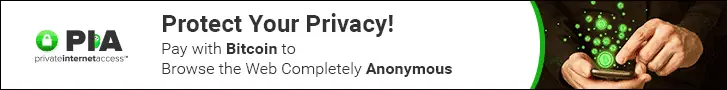








Great article, but I recommend not using CCleaner as it was found to have their own tracking/malware stuff in it. It’s better to use a FOSS cleaner such as Bleachbit.
I’ve been a member for awhile what can I do
good article
Hey thank you!!