Private Internet Access vs PureVPN vs CyberGhost
We hope everyone is doing well today, as we are back for another installment of VPN comparison, a new little series where we take 3 popular VPN providers, break them down, and compare them to one another. Today we are going to be diving right into Private Internet Access vs PureVPN vs CyberGhost, and seeing what features they offer, how serious they take privacy & security, and the what VPN is the best bang for your buck. But were not here to just sell you a VPN, we are here to help you break them down and let you choose what VPN best suits your needs.
Disclaimer: All three links listed below are affiliate links. This means we get a small percentage of revenue if you click on the link and buy the service some time within a few days. We would like to be 100% upfront about this, and ensure you that this has not impacted the comparison in any way. Some of the VPNs rated lower on the list actually offer better payout rates, however, we are not worried about this. We are worried about keeping users like you and I secure, not how much revenue we can rake in. We are a small independent company, owned and operated by one person, not trying to impress any special interests. I know this is a bit long, but I want to build a relationship with you, not just sell you a link or service to line our pockets. What are we if we sell you another service or make a half-assed article? Now onto the comparison.
Video Comparison
Here we made a detailed video breaking down this extensive comparison into 12 short minutes. We have provided a written guide below as well.
1. Private Internet Access (PIA)
Private Internet Access comes in at the number one VPN on the list, and this was not a light choice. But before we get into the reasons that landed PIA in it’s #1 position, we should point out that Private Internet Access does lack options in some categories. Just as the other VPNs listed here do as well, however, we truly believe this VPN is the best fit for almost anyone.
To start, Private Internet Access is among the cheapest VPNs on the list for what they offered. Though PIA’s contender, CyberGhost, does have a one year plan for $34.99, it only offers a single active connection. Meanwhile, Private Internet Access offers 5 simultaneous connections for only a couple of dollars more. Among that they have extremely flexible encryption, a variety of locations anyone can be satisfied by, and it comes with a free SOCKS5 proxy.
Private Internet Access has such flexible encryption you can just go from nearly zero security to some of the highest levels of encryption with a single click. According to Private Internet Access’s Encryption page, they currently support:
- Default Recommended Protection — AES-128 / SHA1 / RSA-2048
- All Speed No Safety — None / None / ECC-256k1
- Maximum Protection — AES-256 / SHA256 / RSA-4096
- Risky Business — AES-128 / None / RSA-2048
They also include a large explanation about what each encryption method does, the algorithms used, among an array of helpful information regarding their encryption standards on this page. Private Internet Access is completely transparent on their encryption methods, and among it being flexible, it’s also extremely easy to use and adjust. Now regardless if you’re an encryption expert or someone who doesn’t even begin to understand it at all, PIA still makes it easy. Just take a look at how easy and friendly their Windows VPN client is (same on OS X, iOS, & Android).
Among their one click encryption settings you may be wondering what the top panel is, which is another set of amazing features we haven’t brought up yet. The client makes privacy and security as easy as possible. Alongside having a fair list of locations you can connect to with one-click, Private Internet Access also makes it easy to ensure your VPN is working all the time. How? They offer a VPN killswitch and DNS leak protection, which will ensure that every single internet packet goes through the VPN. If the VPN connection drops, the entire internet will cut out til the VPN is reconnected. This is perfect to ensure that no random disconnects occur, no packet leaks occur as well as ensuring your VPN stays connected even while you may be away from your machine.
Now we won’t disregard the fact that Private Internet Access has the smallest list of countries available to connect to. However, the 24 locations they offer are more than enough for your average VPN user.
Now if you need a large array of countries for certain purposes, PIA may not be the end all solution. However for people like ourselves, price-shoppers and just your average VPN user, Private Internet Access offers more than enough. Alongside all of this they offer a free proxy, which neither competitors offer.
Highlights:
Privacy: No logs
Encryption: Not strongest by default, but allows you to set higher or lower level encryption (*only VPN with this feature)
Locations: 24
Jurisdiction: United States of America
Free Proxy: One SOCKS 5
Dedicated DNS: Yes
Torrents/P2P Allowed? Yes, all servers
Price:
1 month: $6.95
6 Months: $35.95
12 Months: $39.95
2. PureVPN
Now if you watched the video, it may or may not be a surprise that PureVPN comes it at number two on the list, but it’s for a couple of reasons. For one, we believe the price point on this VPN is just far to high, alongside that, there are no real features that can justify the giant price gouge from its competitor, Private Internet Access. However, we do need to note that PureVPN does come with an additional 112 countries that users can connect to, which neither of the other VPNs on this list even come close to.
While PureVPN does not have price on its side, they still do offer a solid service that not a lot of VPNs can still provide today. To start, PureVPN is absolutely massive, and when we say that, we are talking the company and service. With over 141 countries you can connect to, this VPN easily outnumbers all 3 VPNs on this list.
Now if you happened to watch the VPN comparison video above, we mentioned that after contacting the company numerous times we were unable to get a clear response on their encryption. However, after the video went up (as we predicted), the company went ahead and clearly outlined the encryption methods they use, which are AES-256-CBC / SHA1, which is an up-to-date secure VPN encryption method.
On top of having a large list of countries at your fingertips and secure encryption, PureVPN does offer quite an exceptional VPN client. Having dedicated clients for Windows, OS X, iOS, Android, routers, gaming consoles and over a dozen more. And the providers VPN client is actually really well built and very easy-to-use right out of the box. As you can see in the photos below, very easy point and click options.
PureVPN also makes it extremely easy to modify your encryption settings on the fly, very similarly to Private Internet Access, just without as many options. PureVPN also includes a VPN killswitch and DNS leak protection, to ensure that your VPN never leaks a single packet and is always connected.
All-in-All PureVPN runs a very solid service with a massive array of countries to connect to and a barrage of additional privacy features.
Highlights:
Privacy: No logs
Encryption: AES-256-CBC / SHA1
Locations: 141
Jurisdiction: Hong-Kong
Free Proxy: No
Dedicated DNS: Yes
Torrents/P2P Allowed? Yes, only on select servers
Price:
1 month: $9.99
6 Months: $47.95
12 Months: $59.99
3. CyberGhost
Now if you watched the video you may not be shocked to see CyberGhost come in dead last, especially after the small rant we had on the company. Though we are not very fond of how they handle questions regarding their encryption, CyberGhost is a fairly nice VPN. Although having a slightly more attractive price point than it’s competitor, CyberGhost has still landed itself in last place.
Just to begin, their VPN client is among one of the most extensive we’ve seen, but this isn’t necessarily in a good way. While CyberGhostVPN is offering a great service, all the little add-ons within the client they offer can really send you looking for just the VPN. For instance, we will show you just a couple of the panels within their Windows client. We will show you a picture of what it looks like when you first open CyberGhost, then what happens when you click on the colored panels.
As you can see the software is jam packed with tons of “privacy features,” but are these really necessary? I feel if you want to block ads & malicious sites you should already be running UBlock Origin right within your browser, and if you want to force HTTPS connections, again, you should already be using EFF’s HTTPS Everywhere. The probability that you would need any of the options listed on these panels is close to none. And at the end of the day it’s just tiring to look at and just makes everything a lot more complex.
CyberGhost does offer a couple of cool options within the actual backend settings of the client. Such as being able to force certain applications on your computer to run over a VPN server you specify. Meaning you could force CyberGhost to route qBitorrent through a P2P friendly server, while browsing on Mozilla FireFox appearing right within the USA. It’s quite a cool little feature that does offer some practicality. And speaking of servers, CyberGhost offers just a few more locations than PIA, but nowhere near PureVPN, coming in with over 29 different countries you can connect to.
Just like its competitors, CyberGhost also offers a VPN killswitch and DNS leak protection to ensure your VPN remains working 24/7/365. While CyberGhost VPN does offer a quite exceptional VPN, one thing we don’t like about the company is they are not entirely clear on their encryption standards. Aside from stating they use AES-256, they offer no additional information. Now if you are no crypto expert, a company saying “we use AES-256” is okay, but it doesn’t provide much insight. There is a lot more to encryption than what CyberGhost is publicly listing. Even if you take a look at their encryption page (as of October 21), it doesn’t list much. We also contacted the company via Twitter asking for more information and were re-directed to their encryption page once again. When we asked via email we were completely ignored. So it’s quite hard to understand this VPNs encryption standards which is a little worrisome.
So while CyberGhost VPN does not make us feel all warm and fuzzy about their encryption settings, they still do offer a fair service for their price point.
Highlights:
Privacy: No logs
Encryption: AES-256 (Rest of algorithm unknown due to CyberGhost not replying to over 3 inquires asking about encryption)
Locations: 29
Jurisdiction: Romania
Free Proxy: No
Dedicated DNS: Yes
Torrents/P2P Allowed? Yes, only on select servers
Price:
One device:
1 month: $6.99
12 months: $34.99
Five Devices:
1 month: $10.99
12 months: $54.99
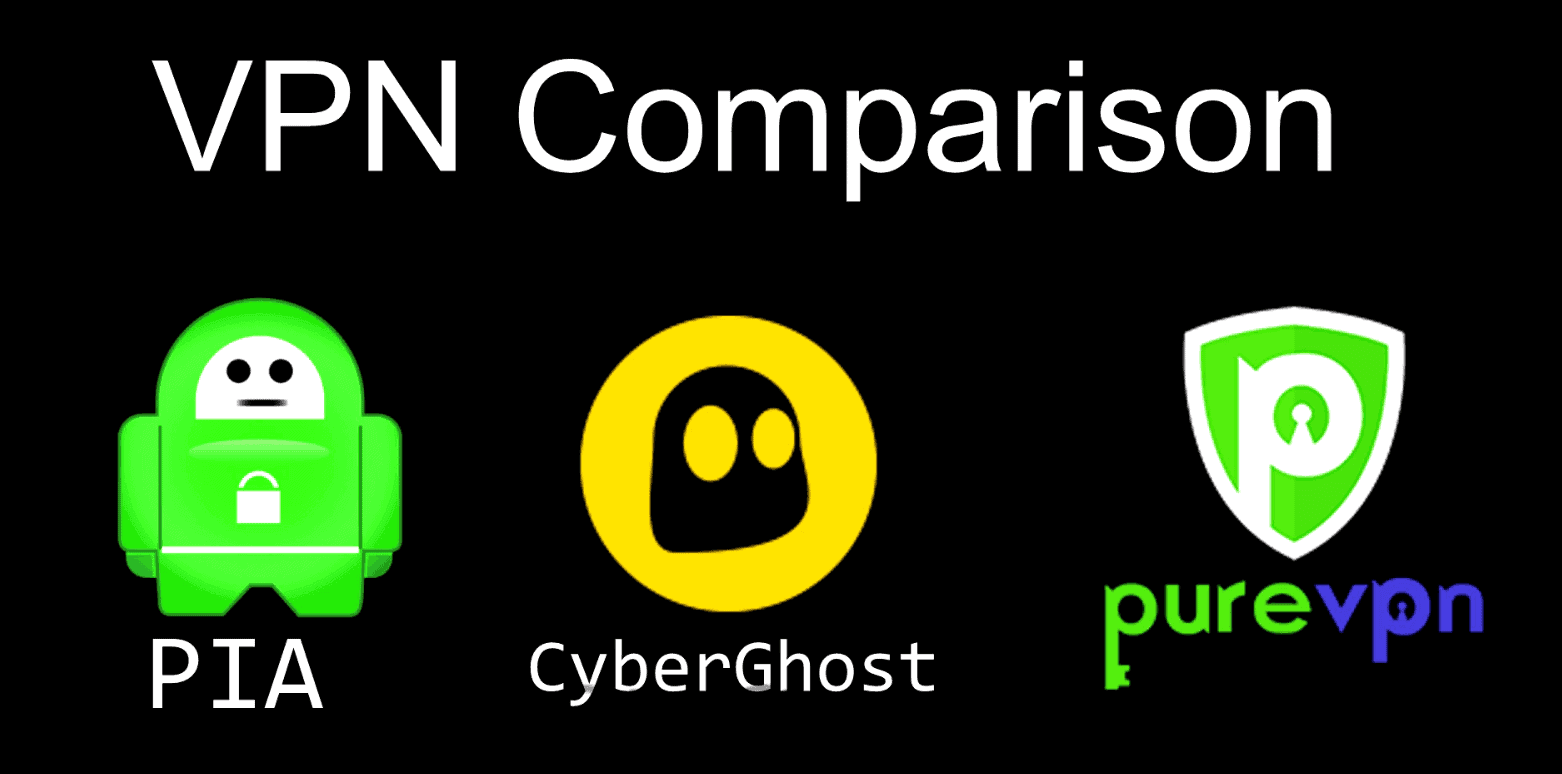





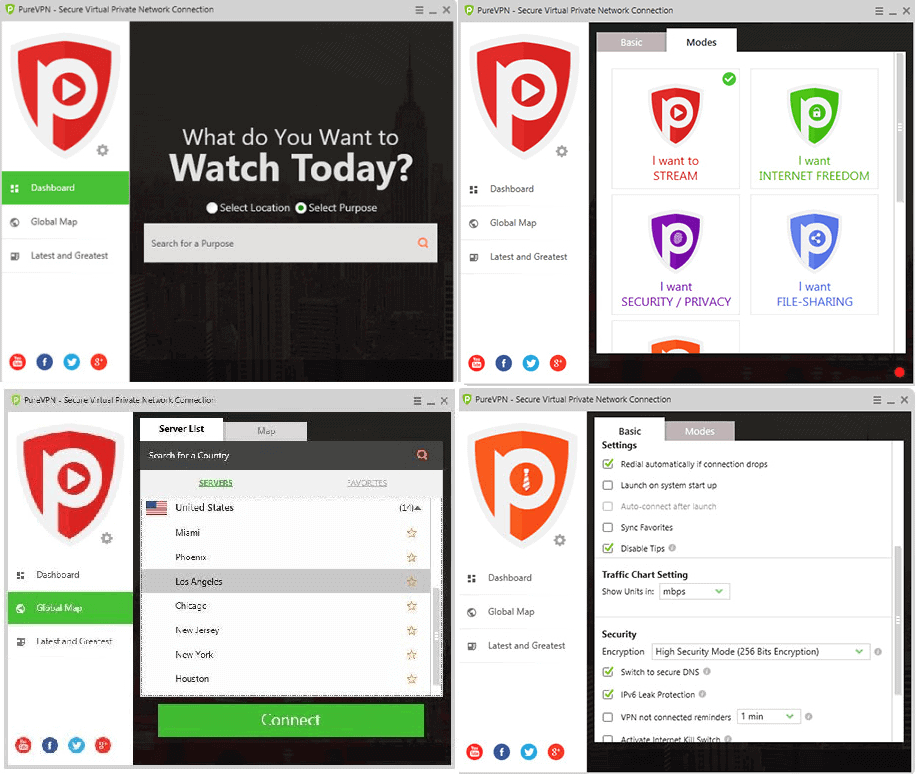


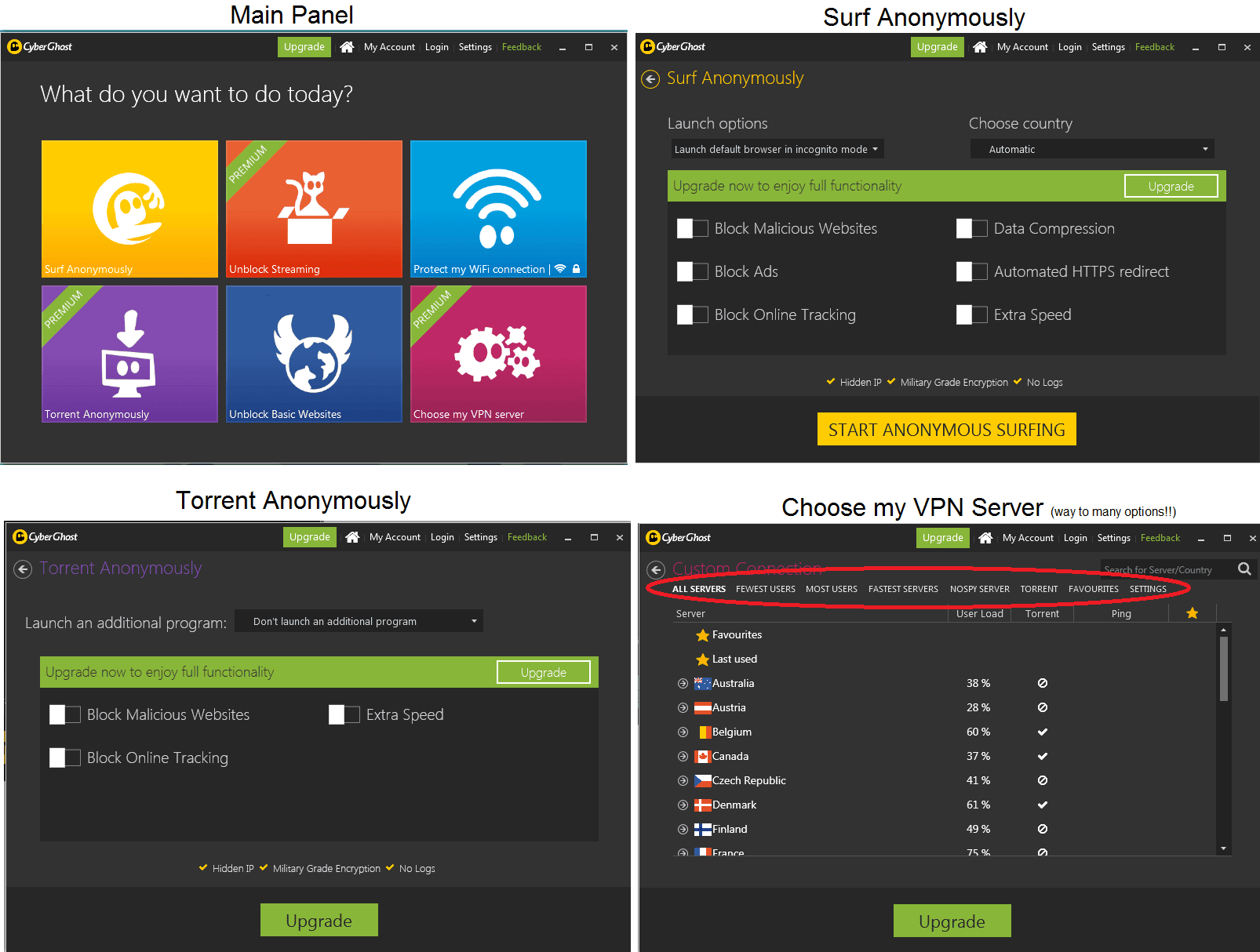



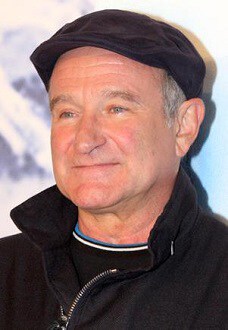




Wow! You kids sure talk fast these days; But, you covered a lot of ground in a short amount of time. Excellent and extremely informative presentation. I thank you very much for helping me finalize my decision.
PIA is currently having a ton of problems. Apparently they fired their whole customer service team and have been saying they’re training a whole new batch of people. As a result, I’m seeing a huge number of customers complaining that their trouble tickets are being ignored for days and weeks, including a lot of reports that new accounts are not being activated. People are understandably furious that they just bought a year of service, saw the money come out of their accounts, but never get login details and never get a response to questions.
Plus there are some issues with the geolocation on their proxies; servers which should be showing up as a UK connection, aren’t, so people can’t access e.g. BBC iPlayer.
Thank you for the informative article! One question – PureVPN’s current 2-year pricing plan actually comes out to be about the same per month as PIA’s 6-month plan. Would that change your ranking at all, or do you still think PIA is still the better option?
Hey MJ, personally we’d still recommend PIA as we believe it has superior features still. They support nearly every device, are simple to use and truly care about security. But that’s just us. Hope that helps! Cheers
I’ve had terrible support from PIA both on open vpn (here’s the settings, when it works for 10 minutes and then drops out, it’s your problem)
and with IOS waking up and having no connection until I turn the vpn off
answer ios does that.
Thanks for gathering and sharing this information. It is greatly appreciated.
Happily!! Thank you for the kind words Steve :)