Don’t get tracked by the invisible web
Don’t get tracked by the invisible web
The invisible web is something we do not see. It lurks under almost every single website we visit. It tracks, harvests, and sells our data. But, where is this web, how do we defend ourselves? The invisible web consists of what is called trackers. Many sites use trackers to improve their site, improve SEO, monitor data, monitor users, and see how users navigate the site. Many sites claim they use it to enhance their website. This is true, this data can enhance websites, but it seems this a big privacy intrusion. You are automatically opted in. No questions asked, its either their way, or the highway. Also, this data isn’t only kept to the website owner anyway. Trackers are almost always built by other companies (ex. Google, Yahoo, etc…), so your data is also sent to those big monster corps, and not kept in private. The website owner isn’t the only one who sees this data. But what if you could stop the invisible web, and stop from getting harvested? Don’t want to get tracked by the invisible web? Here are some methods below on how.
- Ghostery – Ghostery is the number one add-on that lets you stop internet tracking. They even advertise “Ghostery® shows you the invisible web – cookies, tags, web bugs, pixels and beacons–and gives you a roll-call of over 1,600 ad networks, behavioral data providers, web publishers and other companies interested in your activity.” And all of this is completely true. It not only shows the invisible web, but it also blocks the unseen too. Ghostery is quite simple to use, and it really protects you. Once you download and install Ghostery on Mozilla FireFox, or Chrome, it will guide you on how to set it up. Follow the simple instructions, and you will be protected. (Warning: Blocking certain trackers may cause problems. Blocking advertising trackers may cause problems with videos. Blocking widget trackers may cause problem with share buttons. Try not blocking advertising and/or widgets, then try blocking them. See what difference happens, and turn them on or off depending on what problems you face.) p.s. Do not enable GhostRank
- DoNotTrackMe – Do Not Track Me, is made by the privacy advocate Abine. Do Not Track Me blocks more than Ghostery. Do Not Track Me blocks private trackers inside Google, Twitter, Yahoo, and other big named sites. Ghostery blocks the bugs in the code, Do Not Track goes farther and blocks some unseen code that isn’t entirely labeled as a Tracker. DNT blocks many unseen trackers, and takes more steps Ghostery doesn’t take. Abine also offers a number of services such as DeleteMe (deletes your public information on the web), MaskMe (masks companies from begin able to track your email, phone, credit card, and other sensitive data), and DoNotTrackMe which we talked about below. Abine is a great company helping you take your privacy back.
- Disconnect – Disconnect is another powerful blocker. I don’t personally use Disconnect, but I have in the past. Disconnect blocks trackers, and blocks big networks from tracking you. Disconnect doesn’t only block the invisible web, but it blocks certain networks completely. They block Google, Facebook, and Twitter. The websites are not blocked from viewing, they are just blocked from tracking you on other websites. This can even take it a step further than Ghostery, and DoNotTrackMe. They even allow you to search Google, Bing, Yahoo, baidu, and DuckDuckGo anonymously. Search engines are a big part of tracking today, Disconnects obscure feature is just one more step to protecting yourself from the invisible web.
- Block Third Party Cookies, and use Do Not Track in the browser – This is the most effective way to not get tracked, or targeted. Block all third party cookies. You can do it in Ghostery via the advanced settings tab, but you can also do it inside some browsers. Mozilla FireFox is the easiest way to do it. Download Mozilla FireFox here is you haven’t already. Click the FireFox logo on the top left of the browser, go to Options>Options. Once opened, navigate to the Privacy Tab. Click “Tell sites that I do not want to be tracked“. Then choose “Firefox will: Use custom settings for history“, and search for the “Accept third-party cookies” option. Change it to “Never“. Here are my current settings in my Privacy tab.

- GET A VPN. My last tip is to get a VPN. VPN’s are the most beneficial thing you can do to protect your anonymity. You can protect your computer, phone, tablet, and other electronic devices with a simple service. They protect every bit of your privacy, and make you virtually anonymous online. Read our article here on “What is a VPN?“, and for a list of trusted VPN’s, view our VPN page here.
Blocking the invisible web is simple. It takes a couple of minutes to set up, and once its set up your information is yours again. But, what if you don’t want to set this up, or just want privacy on the go? This is simple too. Some companies have made browsers that completely block all trackers, third party cookies, and help you stay anonymous online. Here is a list of some serious privacy browsers
- Epic Privacy Browser – “We believe what you browse & search should always be private.” Epic blocks all kinds of unneeded garbage on websites. It even tells you how many trackers and third party cookies its blocked in the newtab. I use epic from time to time, and its a great privacy browser.
- TOR Project – TOR is very self explanatory, read up on it if you are unaware as to what it is. It basically connects your through multiple nodes, and other computers, and eventually connects you to a website leaving no traces, or IP backtraces.
- NinjaStik – NinjaStik is not a browser, but a powerful anonymity tool. Check out our “NinjaStik Review“, and visit the website to find out more NinjaStik.com.
- Others – There are currently more browsers in development. We will update this as more trusted browsers come into the game
Read my other guides on staying secure online “8 Simple Tips for staying Secure Online“, “FireFox Security Add-ons“, “Going Dark: How to Attain Privacy on the Internet“, “Setting up Mozilla FireFox Securely“, and learn “Why we need to stand up for Internet Freedom“. I have a lot more security related articles in my internet security tab. Go there to get the latest ways to stay secure online.
Don’t get tracked by the invisible web! Don’t let data brokers continue their horrific actions. Delete your self from the internet, and stay under the radar.
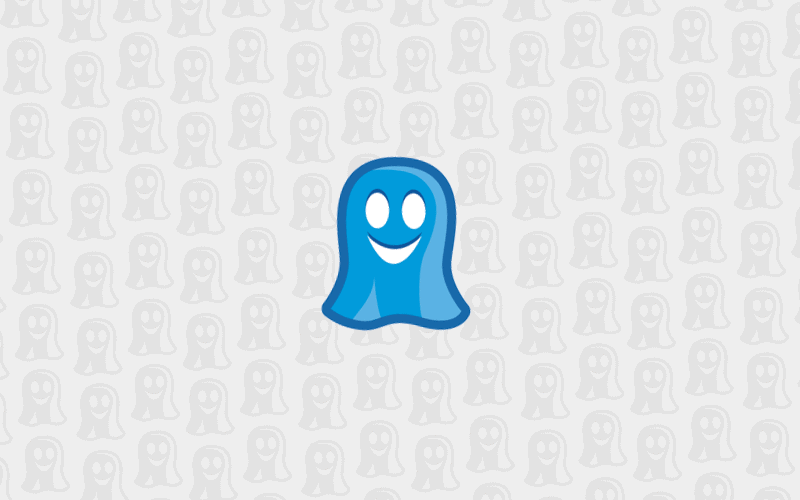


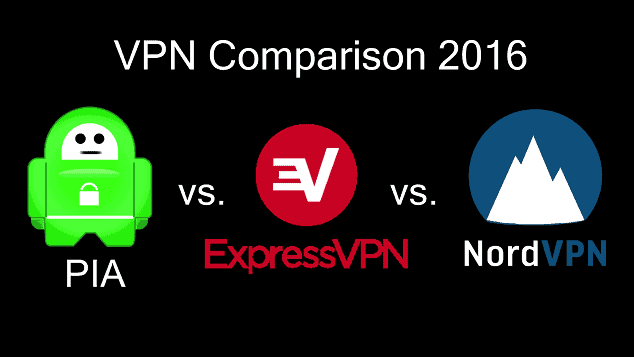
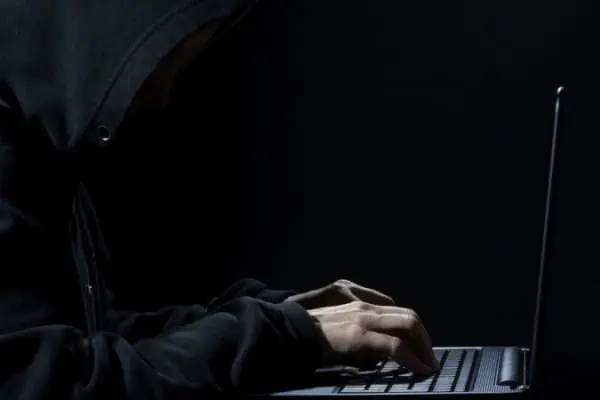


You on face book and all those links to social media snoopers, tells me your insecure and insincere